This is how you upgrade (or downgrade) the PHP version on EasyPHP for Windows
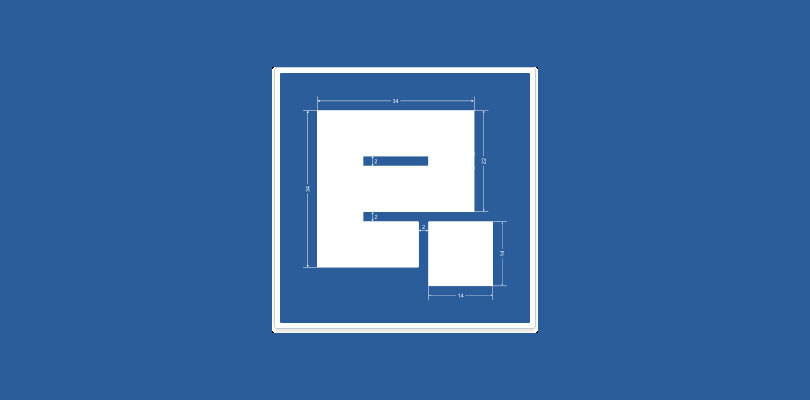
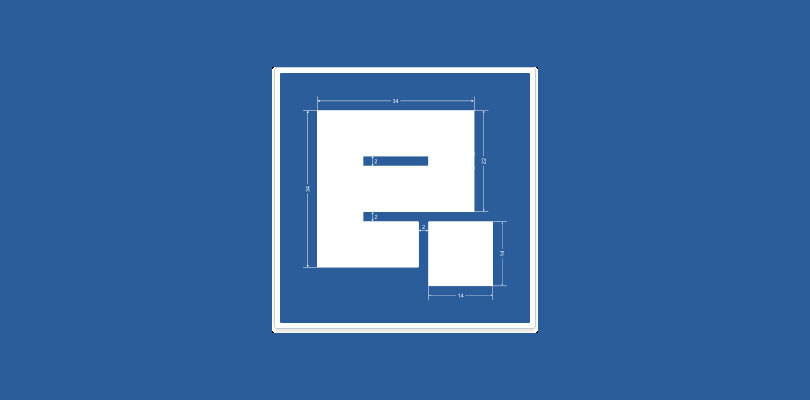
Since August 2015, the EasyPHP developers have moved their modules into a called “Warehouse” in which they will host up to date modules for their famous WAMP server. This Warehouse is now subscription based, and if you want to download a module, say, the latest or an old PHP version, you will need to pay for it.
EasyPHP will remain free, is just the modules for customisation that are now under the subscription model. However, if you only want to update your PHP version to any in specific, just follow the steps below.
Note: this only works for the latest EasyPHP 14.1 VC11.
- Visit the PHP downloads section for Windows and grab the package you want to use. Make sure you download the VC11 x86 Thread Safe option for whatever version you require. For this guide lets assume you want PHP 5.6.15.
- Unzip the downloaded folder an rename it to: php_5.6.15
- Move the folder into your EasyPHP/binaries/php. It should end up like this: EasyPHP/binaries/php/php_5.6.15
- Tailor your php.ini inside this folder to match your development requirements. You can even copy the php.ini from php_runningversion if the versions are similar.
- Create a file inside this folder called easyphp.php and add the following contents to it by updating the commented values:
<?php $phpversion = array( "status" => "0", "dirname" => "php5615x150928220137", // php version x random hash "name" => "PHP", "version" => "5.6.15", // the version you just installed. Make sure is correct "date" => "2015-11-15 22:01:37", // version date "notes" => "", ); ?>
- Restart EasyPHP.
- Go to the administration interface for EasyPHP (usually in http://127.0.0.1/home/), select PHP Settings > Change Version and the version you just installed should appear on the list.
- Select the desired version and wait a few seconds. You are now running a different version of PHP in EasyPHP.
Remember that you can add as many PHP versions as you want and switch between them as you like. Also notice that each version will have an independent php.ini which makes it very flexible.
